19. Exercise: Insert and Delete
Exercise: Insert and Delete
In the exercise below, you'll combine what you've learned about insert and delete with what you've learned about addressing and fill. To begin the exercise, you are asked to download and open fruit_stand.xlsx, which is provided for download at the bottom of this page. Look for "Supporting Materials" with a link to fruit_stand.xlsx below it, and click to download. Open the file with your spreadsheet application on your computer. It should look something like this:
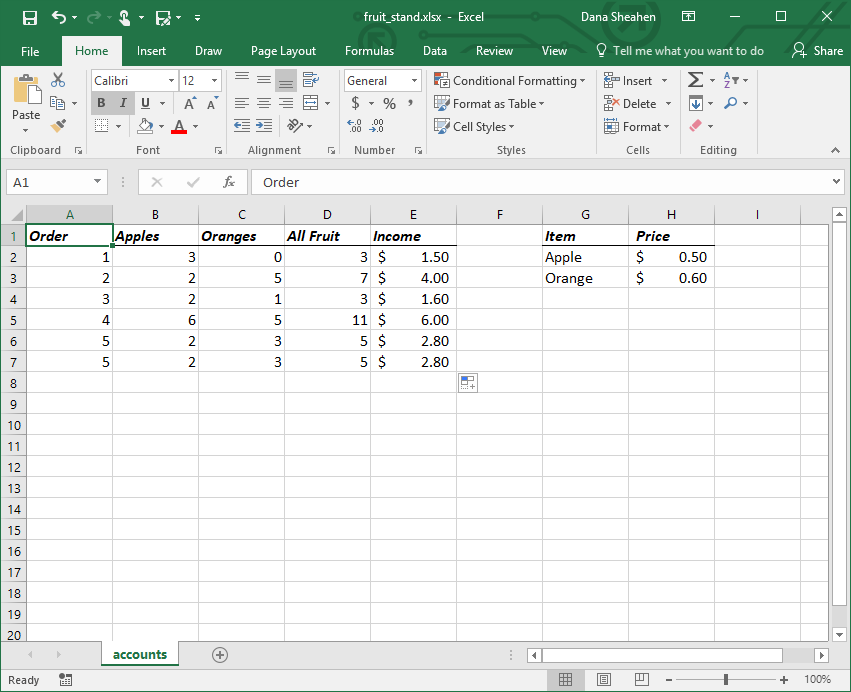
Complete the tasks to complete the exercise!
Task Description:
The following list has a series of steps for this exercise. As you complete each step, check it off the list. The quizzes in the task list can be found below.
Task Feedback:
Way to go! You've created a spreadsheet using a number of techniques and formulas!
All Fruit
QUESTION:
What is the All Fruit value you calculated for Order number 3?
SOLUTION:
NOTE: The solutions are expressed in RegEx pattern. Udacity uses these patterns to check the given answer
Income
QUESTION:
What is the Income value you calculated for Order number 5?
SOLUTION:
NOTE: The solutions are expressed in RegEx pattern. Udacity uses these patterns to check the given answer